I have created my first Google Gadget, Goal Chart, back in November 17, 2006.
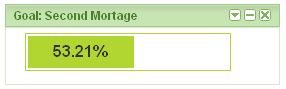
It is still hosted on my Google Pages site: http://cubeinhabitant.googlepages.com/. Here is a little blurb about the Goal Chart…
It is a simple gadget that shows one horizontal bar chart. In the preferences, you can edit the goal name, goal value, and current value. It is intended to be a “Savings Goal” chart, where you can specify a monetary value and track your current progress toward the goal. The goal value and current value should be decimal numbers. Once the user preferences are saved, the goal progress is displayed in the bar chart as a percentage.
I have had the Goal Chart installed since November 17, 2006 on my Google Personalized Homepage. I use it to track my progress towards paying off my second mortgage. It provides “visual motivation” by showing a bar chart of my progress towards paying off the loan.
Once the gadget is installed in Google Personal Homepage, you need to edit the preferences. The field “Name” is used in the title of the gadget. The field “Goal” is a decimal number that represents what you want to reach. The field “Current” is a decimal number that represents where you are currently at.
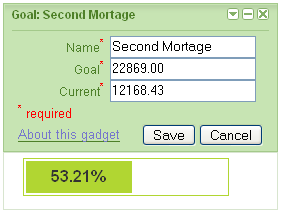
This shows my load amount of $22,869.00. I have currently paid back $12,168.43 of the principal. This means that I have paid back 53.21% of the loan. Each month when I send in my loan payment check, I update the Goal Chart preferences, changing the “Current” field. This updates the percentage calculation and bar chart.
(How do I know how much principal I have paid back? That’s a good question. It’s also another topic for another blog post. 🙂 )
[Updated April 5, 2007: I almost forgot. The Goal Chart stores the values that you enter using the Google Gadget API for your Personalized Homepage only. The data isn’t shared with me or anyone else. (Besides Google, who is storing your Personalized Homepage.)]
[…] so it is a balancing act. But the spreadsheet lets me track my progress. And, I have my Google Goal Chart gadget to provide a visual representation of my progress. It helps keep me […]
With the upcoming shutdown of Google Pages, I have migrated the GoalChart.xml to my personal site. You can now access the gadget here: http://www.jpeterson.com/lab/GoalChart.xml