I have completed converting the Airplane Flying Handbook into EPUB format, a type of digital book. The Airplane Flying Handbook is an FAA publication designed to teach basic piloting skills. I used the Airplane Flying Handbook in ground school when I was studying for my private pilot certificate. You can purchase the EPUB version of the Airplane Flying Handbook in my store.
The digital version contains all of the content from the paper version. But since it is digital you can easily search for terms using your reader. (It still has the index from the paper version too.) I found it to be very convenient to read on my Droid phone, an Android based device, using a program called Aldiko. Having the book on my phone allowed me to make use of my idle time: it was very convenient to open the book on my phone and read a couple pages as time allowed. I have provided a little screen tour of the EPUB Airplane Flying Handbook rendered by Aldiko, captured from my Droid phone.
Here is the Airplane Flying Handbook sitting on the bookshelf. I installed the digital book by downloading the file with the link provided in “Your Account” to the phone with the phone’s web browser. Once downloaded, Aldiko recognized the file and imported it to my bookshelf. Aldiko also supports uploading the digital book file from your computer to the phone via USB to a special Aldiko directory. Aldiko can then import the book to your bookshelf.
Pressing on the book will bring up the book’s cover. You can page through the book by swiping your finger across the screen. Or, the phone’s volume control rocker button can be used to page up or down.
You can also pull up the table of contents to jump to any chapter or section in the book.
Images are displayed along with the text. Aldiko lets you press an image and display the image in a zoomable format. This lets you zoom in to see more detail on the relatively small phone screen. Once done looking at the image, you can go back to the book and continue reading. The book also includes hyperlinks that let you jump to referenced sections, just like a web browser.
The glossary provides definitions for many different aviation terms. Aldiko provides full text search through the entire book. Together, this provides a useful and effective tool for looking up unknown words and phrases. You can also bookmark sections for quick reference later.
Some of the above features are reader software dependent. Depending on your reader, you may find different ways to interact with the electronic book. I have loaded the EPUB Airplane Flying Handbook to an Apple iPad by adding the file to iTunes and then synching the book to the iPad. I was then able to open the book and read it with iBooks. With the larger iPad screen, more text was available per page, which is one of the benefits of the EPUB format: the layout of the book changes to fit the reader.


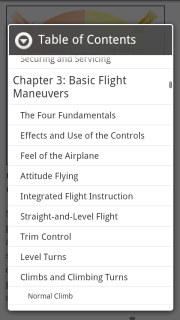
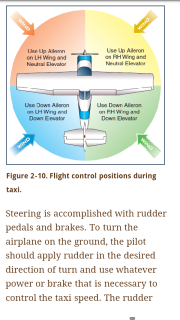
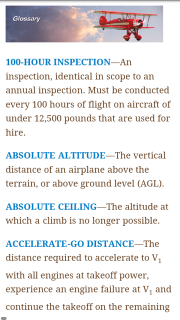
Jesse,
Thanks for doing this. I still find the AFH useful long after my private instruction. I’ve been loading my iPad up and turning it into a light weight ops manual with checklists for everything I fly, ForeFlight and my Jeppesen plates. POHs would be a great addition but I keep running into the issue of headers and footers being retained when converting PDFs. Do you use a commercially available converter or did you roll your own?
Sean,
> Do you use a commercially available converter or did you roll your own?
I did roll my own converter process. I am glad that you found the AFH useful. I too still like to reference it from time to time. Thanks for the feedback.
Hi, I sent a mail to you about how to pay for this book, leave a comment here in case you didn’t see the mail.
The blog store’s “Add to cart” button, when working, doesn’t take you to the checkout page directly. Have you tried clicking the “Checkout” link under “Pages” >> “Products Page”? The checkout link should show your cart as illustrated in the attached image.
Hopefully this helps.