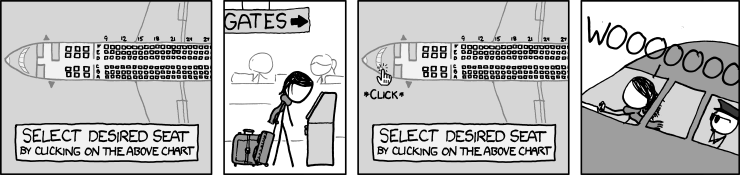At my place of employment, The Icealert System™ (trademark of Icealert, Inc.) was installed this fall at all of the doorways and the entrance driveway. The Icealert System™ display turns from white to blue when the potential for ice occurs. Now, I live and work in Iowa. We expect it to get cold. (It was a high of 13 degrees Fahrenheit today–which is below freezing, and a bit below the average of 31 [which is still below freezing]). So I was interested to see how The Icealert System™ would be helpful in such a climate where there are extended days, perhaps weeks, where it doesn’t get above freezing. I have been waiting for a day like today and was prepared with my camera phone to take this picture.
The Icealert System™ indicator is showing “blue” because there is a potential for ice. Well, I guess there is more than potential, as half of the indicator is obscured by snow! This “obscured by snow” indication is not listed as a feature of the indicator on the The Icealert System™ web page. (In fact, in the pictures of the indicator on the companies web site, none of the picture show the indicator in snow.) This snow indication may be a hidden feature of the indicator–sweet.
This kind of reminds me of The Weather Rope. It is typically a board with one end of a small length of rope tied to the board and the other end of the rope is left dangling. There is some variation of this legend included on the board:
| Rope | Weather |
|---|---|
| Still | Calm |
| Moving | Windy |
| Wet | Rain |
| Shaking | Earthquake |
| Gone | Tornado |