Version 2.3.0 of “littles3” has been released. This release includes enhanced serialization of business objects to support non-serializable commons logging logger implementations
Issues included in this release:
Version 2.3.0 of “littles3” has been released. This release includes enhanced serialization of business objects to support non-serializable commons logging logger implementations
Issues included in this release:
Version 2.2.0 of “littles3” has been released. This release improves performance of listing keys within a bucket. For instance, 1000 keys with version 2.10 took 3.36 minutes. With version 2.2.0, this same list of 1000 keys took 1.75 seconds.
Issues included in this release:
I have updated the littleS3 “Getting Started” wiki page, adding a “Basic Usage” section. This section includes:
So, I promised some documentation “soon” for littleS3. That was 2 months ago. Well, I have finally made good. I have just published a “Getting Started” wiki page to the project site. So far, this document provides some background on the project components, how to deploy it to an application server, and what the configuration files “configure” (along with sample configuration files in the project download section).
I would still like to add some samples of how to use the system to create buckets, add objects, etc. This is very similar to the usage described in the Amazon S3 Developer Guide for the REST API, but there is a bit of a trick since you are using your own application server. In addition to the host name, you may need to include a context path (a servlet notion) to the REST URIs.
Version 2.1.0 of “littles3” has been released. The only component change in 2.1.0 is the littleS3-2.1.0.war. This version enhances the web application configuration. The “host” value can now include a token “$resolvedLocalHost$“. Example:
host=$resolvedLocalHost$:8080
The token “$resolvedLocalHost$” will be replaced the value of InetAddress.getLocalHost().getCanonicalHostName(). This may be handy if your application server isn’t bound to “localhost“.
Version 2.0.0 of “littles3” has been released. This release restructures the project into modules: API, file system data module, and webapp. The file system module also includes support for metadata. Unfortunately, there isn’t any more documentation than before. So to get the system working, you would have to wade through the source code. But I will hopefully get some documentation created soon. 🙂
So, July 11, 2008, came and went. What happened on July 11? The iPhone 3G came out.
But I don’t have an iPhone. The other big thing is that the Apple iPhone App Store opened. But I don’t have a Mac, so I can’t run the emulator or create my own apps for the emulator.
So, I celebrated by creating my first Android app.
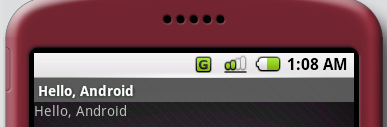
This is the “Hello, World” version of an Android app running in the emulator. It was very easy to make. What made it easier for me is that Android apps are written in Java. (I am a Java developer by day.) The “Getting Started” tutorial even shows you how to use Eclipse.
I have only created the sample app so far, but it looks pretty easy for a Java developer to write an “Activity“. But, of coarse, the apps currently can only run in the emulator. But the emulator can be integrated very easily into Eclipse.
Though, it is not like having real hardware like the Apple iPhone. 🙂
 I have successfully used S3Fox Organizer with the current “littles3” source code. S3Fox Organizer is a Firefox extension which provides a simple interface for managing files with Amazon S3. To get it to work, I needed to control the resolving of “http://s3.amazonaws.com”, which is the URL that S3Fox Organizer is coded to use. I edited my machines “hosts” file, C:\WINDOWS\system32\drivers\etc\hosts on Windows, to have s3.amazonaws.com resolve to 127.0.0.1, localhost. I have “littles3” running within Tomcat. I have it running as the “ROOT” application so that there is no application context. I also have Apache running with mod_jk connecting to Tomcat.
I have successfully used S3Fox Organizer with the current “littles3” source code. S3Fox Organizer is a Firefox extension which provides a simple interface for managing files with Amazon S3. To get it to work, I needed to control the resolving of “http://s3.amazonaws.com”, which is the URL that S3Fox Organizer is coded to use. I edited my machines “hosts” file, C:\WINDOWS\system32\drivers\etc\hosts on Windows, to have s3.amazonaws.com resolve to 127.0.0.1, localhost. I have “littles3” running within Tomcat. I have it running as the “ROOT” application so that there is no application context. I also have Apache running with mod_jk connecting to Tomcat.
This definitely takes advanced skills to get running and “littles3” isn’t complete yet, but this is a good integration test. The current “littles3” source code has ACL support now. It still needs to implement metadata and the ability to “provision” user accounts. But it is at a personally usable state now.
I have launched a project, “littles3“, on Google Code. This project is a Java web application which provides a storage service based on the Amazon Simple Storage Service (Amazon S3) API.
So far, I have implemented a StorageEngine which stores content to the local file system. It currently does the basic storage function outlined in the S3 api. What isn’t implemented yet?
Why am I doing this? I think that Amazon S3 is a pretty neat thing. It provides hosted storage at a very reasonable rate. But there may be times when you want to store your data locally but still use the Amazon S3 API. This server will do that.