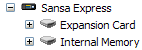 I have been using my SanDisk Sansa Express for about 4 months now. I still really like it. I used the MP3 player feature while running until the ice came to Iowa. Now I use the radio feature to listen to the audio portion of the television shows.
I have been using my SanDisk Sansa Express for about 4 months now. I still really like it. I used the MP3 player feature while running until the ice came to Iowa. Now I use the radio feature to listen to the audio portion of the television shows.
One of the features of the Sansa Express is that it can be expanded by adding a Micro SD card. Yesterday I picked up a 2 GB Micro SD card. But when I installed it into the Sansa Express slowed way down and was very unresponsive to input. Also, when plugged into the USB port with the external memory installed in the Sansa Express, Windows Explorer didn’t show the “External Card” node, just the “Internal Memory” node. Hmm. At first I thought that I may have gotten too much memory; maybe 2 GB was too much.
I went to the SanDisk site for the Sansa Express. I noticed a link on the right side of the page that said “Firmware Update“. This location provided a link to download the Sansa Firmware Updater program.
I noticed that before running the updater, the firmware on the Express was at 1.1.1. After running the firmware updater program, which went very smoothly, the firmware was updated to 1.1.5.
Now, with the updated firmware, the Sansa Express display was very responsive with the extra 2GB added. User input was also very good. And, when the Sansa Express was docked into the USB port, both the “External Card” and “Internal Memory” nodes were available.
I now have an MP3 player with 3 GB of memory!