I have developed a new project called webLightSwitch. You can find details about the project on the webLightSwitch project page. The project is a simple but useful program to allow me to control some of the lights in my home via a web interface. This allows me to use my mobile phone to turn on and off the lamp or the outdoor lights at my house. The control software is written in JavaScript and runs on a BeagleBone using node.js. The user interface, as seen in the screen shot, is implemented with jQuery Mobile to make the interface touch friendly. The lights are controlled by Smarthome INSTEON controllers. The BeagleBone communicates with the lighting controllers via a Smarthome PowerLinc Modem.
I have been running the software for over a week now. With it being winter right now in Iowa, it gets dark well before I arrive home from work around 6PM. Using my mobile phone to be able to turn on the outdoor lights is very convenient. The experience is similar to my automatic garage door opener: drive up to drive way, press button to open garage door, and press button to turn on outside lights.
I plan to develop a more advanced home automation system, but this simple system has proven itself to be useful. In addition to the webLightSwitch project page, you can find the source code on GitHub and a video demonstration on YouTube.
Tags: beaglebone, home automation, insteon, JavaScript, node.js
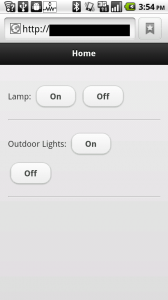
Well done! This is the basis of something I’ve been meaning to do with the Beaglebone and my Insteon setup for some time!
I’m hoping to get some time to add an option for the 2412N (the network version of the PLM). There’s an undocumented TCP port that acts as proxy for the serial PLM present within the 2412N, shouldn’t be too tough… just a matter of finding the time.
Will commit to github if/when I get around to it.
Thanks for sharing!!